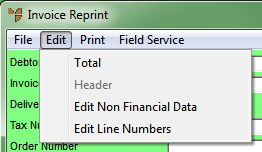
When you are reprinting an invoice, batched invoice, consignment transfer docket or supply chain order, you can use the menu options on the Invoice Reprint screen to perform various tasks such as viewing the order totals or order header, editing non-financial data, or viewing information for Field Service orders.
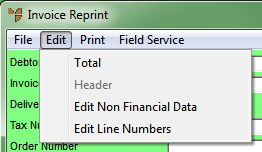
|
|
|
Technical Tip The FIELD SERVICE menu options only apply if your company is using the Field Service module to manage a fleet of mobile technicians or installers. The registration code for Field Service must be turned on in your company registration. For more information about Field Service, refer to "Wide Warehouse Scheduler - Field Service". |
To view or edit the order details:
Refer to "Recalling the Invoice to be Reprinted".